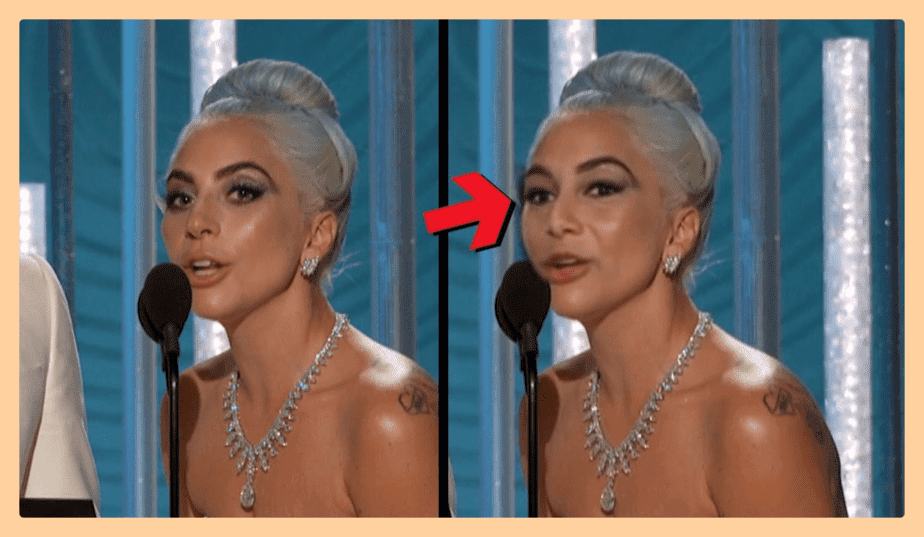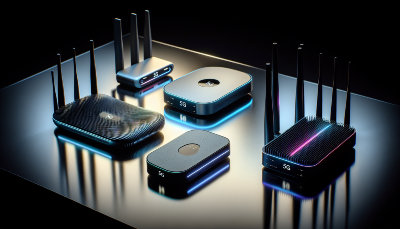If you want to create realistic deepfakes easily, DeepSwap is an excellent option to consider.
Artificial intelligence (AI) has become a widely used technology in various industries in recent years. It has numerous applications and is now considered a mainstream technology.

The creation of deepfakes has gained a lot of attention lately. Deepfakes are synthetic media where an AI replaces someone in an existing image or video with another person.
AI experts invested significant time and effort to create the initial deepfakes. Numerous deepfake tools have been created since then, which makes it possible for anyone to create deepfakes with only a few clicks, and one of the top tools is DeepSwap.
The Creation of Deepfakes Using AI DeepSwap
DeepSwap aims to make deepfake technology accessible to anyone, and it met this goal successfully.
When you access DeepSwap on your web browser, you'll see two things. Firstly, there's a sample video that showcases the tool's capabilities. Secondly, you'll see a conspicuous button labeled "Create Your Own Video" that you can click to begin.

To create a deepfake with DeepSwap, start by uploading the video, image, or alternatively a GIF. You can upload videos all the way up to 100 MB and up to 120 seconds long. Also upload images sized up to 10 MB, and GIFs up to 15 MB.
Afterwards, you should select the face that you want to substitute the original one with. There are pre-made faces available for you to experiment with, but if you want a more personalized one, simply click on the Create button. The process is easy and you don't need to worry about anything. DeepSwap handles all the difficult parts.
You are excited to use DeepSwap's advanced AI technology to generate a believable deepfake that you can share with others.
Does DeepSwap have the ability to generate believable outcomes?
We were unsure of the convincing results that the relatively young deepfake tool, DeepSwap, could produce.
DeepSwap can create deepfakes quickly and with the same level of quality as other less user-friendly tools, which was unexpected.

It is common to encounter some glitches while using deepfake tools. However, these glitches are not significant enough to render the resulting deepfakes useless.
How Much Does DeepSwap Cost?
To use DeepSwap, you will need to pay. There are two different plans available to choose from. The 1-month plan is currently on sale for $9.99 per month, instead of its usual price of $19.99 per month, at the time of writing this review. The 12-month plan was discounted from $99.99 annually to $49.99 annually.
Premium users receive several benefits. You get unlimited swaps, and also unlimited photo uploads. You also get priority processing, and a monthly allowance of 20 credits. These credits can be used to upload videos and GIFs, with each 15 seconds of video footage or GIF requiring 1 credit.
You can use your PayPal balance or a debit/credit card to make payments with DeepSwap, as it processes payments through PayPal.
Conclusion
If you want to make deepfakes easily and with high quality, DeepSwap is an excellent tool. Although it only offers subscription options, its user-friendliness and results are worth the price.